Data migration is one of the key processes within the delivery of a new project. This is why it is critical to begin this process early.
In order to prepare for this process, we describe the different phases of data migrations and also provide some tools for a smooth migration.
Workflow of the migration
Step 1: Initial data dump delivery & analysis
At the start of the project (project kick-off), you are asked to deliver a first data dump in the required structure (see below for further information). This dump will be checked by our migration experts and run through various automatic verification scripts to ensure that the structure and quality are okay.
You will receive reports of this analysis and have the opportunity to make the necessary changes in the data files. Please keep in mind that greater adjustments may cause delays within the process. This is why we are keen on starting this process early during the delivery phase.
Step 2: First migration and testing
If the analysis shows no significant errors or the errors were fixed and a new dump has been delivered, the first data migration will take place.
You will receive another set of reports about the migration itself and a standardized testing document to support you in testing and comparing the data to your current job board. Your project manager will support you in testing and analysing the migration.
Any issues reported will be checked and fixed (if issues lie on Jobiqo side) prior to the next migration.
Step 3: Soft launch migration and testing
One week prior to the launch of the new job board, you will need to provide a new data dump (in the same structure!). The migration will run once more, just as it will on the launch day, and you will have the opportunity again to verify the data migration.
Step 4: Final migration
On the day of the final launch, you will need to provide another data dump in the morning. The migration will run and you will be informed once it is finished. At this point, only final small checks should be done (as the data was already verified during the soft launch) and then the launch will go ahead.
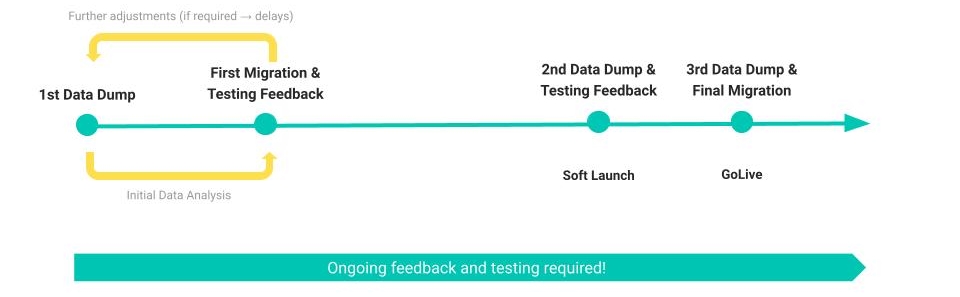
Required structure: Data Migration Guidelines
Jobiqo provides a standard guideline for the structure of data elements that will be migrated from the old job board to the new Jobiqo job board.
Please check if your data can be provided in the required format. If it turns out later in the project that the structure deviates from the standard format, additional charges and a delay in the project timeline will occur.
If you have an external provider working on the data export, please make sure to also forward this to them in a timely manner and ensure that the information contained is received and understood.
Format
The data needs to be delivered in the following format:
- CSV format
- One CSV file per data object or relation (e.g. recruiter users)
- UTF-8 encoding
- Comma or semicolon as delimiter
- String values are to be wrapped with double quotes
- Multiple values are to be separated by the pipe symbol ( | )
CSV Guidelines
Your point of contact will provide you with the most recent version of the data migration guidelines via email or Teamwork chat.
The guidelines contain general information about the data structure as well as a basic explanation about the individual data objects (what are they and where will they be used) (see tab 1). The document further provides information about which values are accepted for each data type (see tab 2). Furthermore, the individual data objects and the possible fields for each of them are precisely described. Please note that some fields are required and, thus, the minimum requirements to proceed with the migration process.
Here is a short overview of the columns included in each tab:
|
Name of column |
Description |
|
Column name |
The expected field name in the CSV data exports |
|
Type |
Data type (compare with tab 2) |
|
Required |
“yes” indicates a mandatory field |
|
Allowed values |
Indication of the structure of allowed values or formats |
|
Single / multiple |
Indication if single or multiple values (separated by |) are allowed |
|
Examples |
An example of an accepted value |
|
Notes |
Additional information |