Once the preproduction site is ready, your point of contact at Jobiqo will inform you and send you the links. To access your backend and frontend for the very first time, please follow the steps described below:
Accessing the backend
- In the first tab, open the link to the backend of your preproduction site. Your browser will now ask you to insert a username and a password.
- In a second tab, open the secure link to see the username and password for the 'HT Access'.
- Insert the credentials from the second tab in your first tab and sign in.
- You will now see the backend log-in page.
- Please click on "Forgot your password?" to reset your password.
- You should now receive an email. You can now change your password by clicking the link in the email or copying and pasting it into your browser. This link will lead you to a page where you can set your password. It expires after one day and nothing will happen if it's not used.
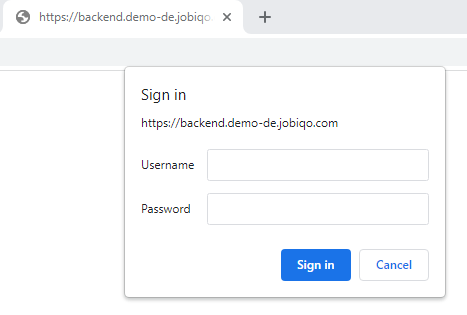
Access the backend domain of your site. The username and password information can be accessed via a secure link we send you separately.
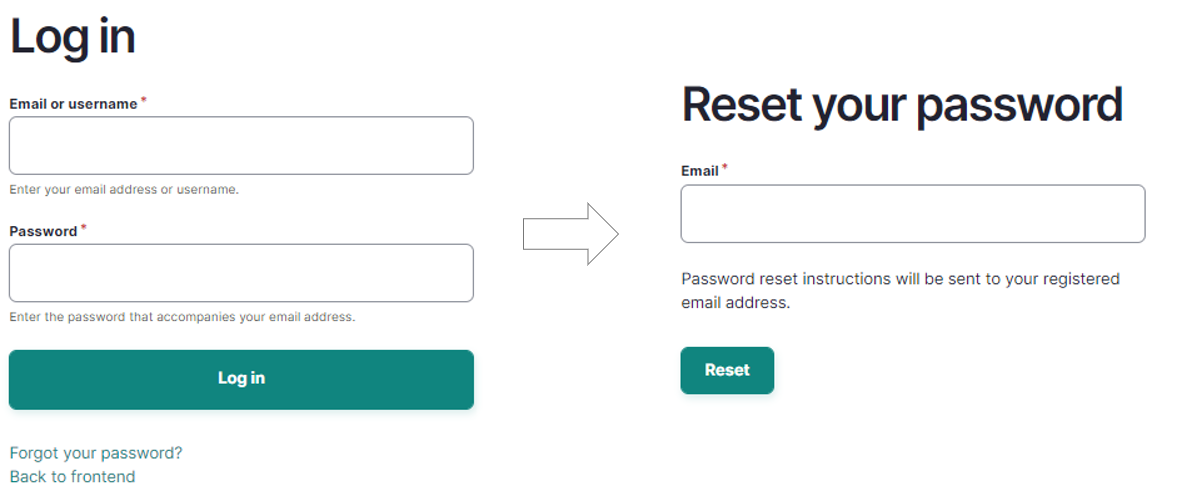
After accessing the backend, please log in to your admin account. Reset your password to access the backend for the first time.
Accessing the frontend
Please follow steps 1-3 that were described in "Accessing the backend".
For the frontend, there is no admin access necessary. You can create new applicant or employer users, or use one of Jobiqo's test accounts.