During the delivery phase of your job board, the 'Customer Notebook' asks you for certain creative assets. These are used to create your preproduction site and align the job board with your brand identity.
- Primary and secondary colour
- Fonts
- Logos
- Main logo
- Favicon
- Open graph image
Primary and secondary colour
The primary colour is the most prominent colour on your job board and will be the default for the vast majority of links and buttons. In addition, please make sure to define a secondary colour. While the secondary colour is only used on selected placements, Jobiqo offers to incorporate these colour elements within many landing page elements.
Implementation:
-
To ensure the correct use of your corporate design, please send us your colour schemes in HEX codes.
-
When picking a primary and secondary colour, make sure that the colours work well both on white and grayscale backgrounds, as elements using one of these colours are placed on these background colours. For accessibility reasons, it is important to consider the contrast between the colours.
-
You can directly test this with the help of Jobiqo's colour test tool. Please get in touch with us via Teamwork to request access.
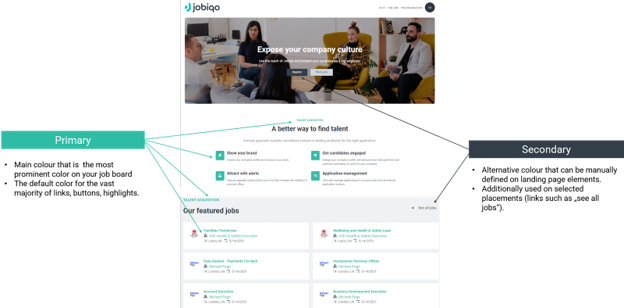
This landing page shows the composition of primary and secondary colours.
Fonts
If your desired fonts are not free of charge for commercial use, we ask you to provide Jobiqo directly with files or accessible links to the fonts.
If necessary, Jobiqo allows using two different fonts for normal text and headings.
For each font, three different font weights (400, 700, and 900) are used by default. Please make sure to send the different weights. If these weights are not available to you, please provide three different alternatives.
Tip for Adobe users:
In case you use Adobe fonts, please configure a new web project and an embed code to load the fonts into the job board.
The code should look as follows:
<link rel="stylesheet" href="https://use.typekit.net/xxxxxxx.css">
We recommend also the following Adobe articles:
- Add fonts to your website: https://helpx.adobe.com/fonts/using/add-fonts-website.html
- Embed code: https://helpx.adobe.com/fonts/using/embed-codes.html
Logos
The following logo versions are needed: main logo, favicon, and open graph image.
Main logo
- Usage: Prominent display throughout the job board, emails
- Requirements:
- transparent background
- 400 px width
- no margin
- format SVG
Favicon
- Usage: A visual aid browsers use on various placements, e.g. on browser tabs, search bar, search bar recommendations, browser history, and bookmarks list.
- Requirements:
- png
- resolution: at least 512x512 px
- no margin
Open graph (OG) image
- Usage: Is used as the preview image when a link is shared on social media platforms (e.g. Facebook)
- Requirements:
- jpg
- resolution: 1080x1080 px
- add a minimum of 100 px margin/padding around the logo
Favicon and main logo