While subscriptions are also available in self-service for employers, they can be set up in the backend by site admins, too. Please follow the steps below to create a subscription for an employer:
- Go to the subscription overview (Path: “Commerce” > “Manage Subscriptions" or directly via /admin/jobiqo/subscription-overview).
- There you see all existing subscriptions and you can click the “Add subscription” button.
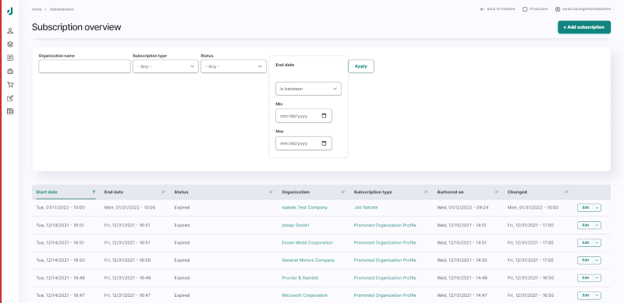
- Choose if you want to set up:
- A job flat rate
- Premium company profile
- Promoted company profile
- Insert at least the following information:
- Start date
- End date
- Organisation
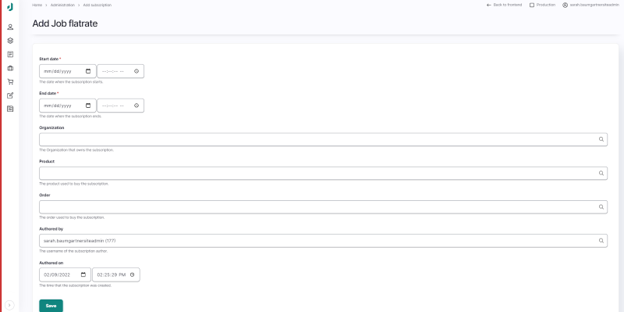
- Save your changes