In Jobiqo, organisations can have a parent-child relationship. This allows parent organisations:
- to have child organisations that can benefit from the parent's products
- members of parents to manage child organisations (profile & jobs)
Please contact your project manager or customer success manager if you are interested in subgroups (module not enabled by default and may be subject to additional fees).
A typical parent-child organisation will look like this:
Example parent-child organisation structure
In the example from above, Microsoft Inc is the parent organisation and Microsoft Germany & Github are the child organisations.
For the parent members users (recruiter1 and recruiter30) this means:
- Members can edit the organisation profile for the child organisations Microsoft Germany and Github
- Members can see the jobs posted for the child organisations Microsoft Germany and Github
- Members can post & edit jobs posted for the child organisation Microsoft Germany and Github
On the other hand members of the Microsoft Germany and Github can now:
- Use the job flatrate subscription of the parent organisation Microsoft Inc if it has one.
- Use any credit of the parent organisation Microsoft Inc if it has any.
Parent-child relationship management:
The relationships can currently only be managed via the backend and thus only by site admins.
All organisations are listed on the organisation management page (/admin/jobiqo/organisations) which also lists if the organisations are a parent or a child. Note that currently, an organisation that has no parent is automatically a child.
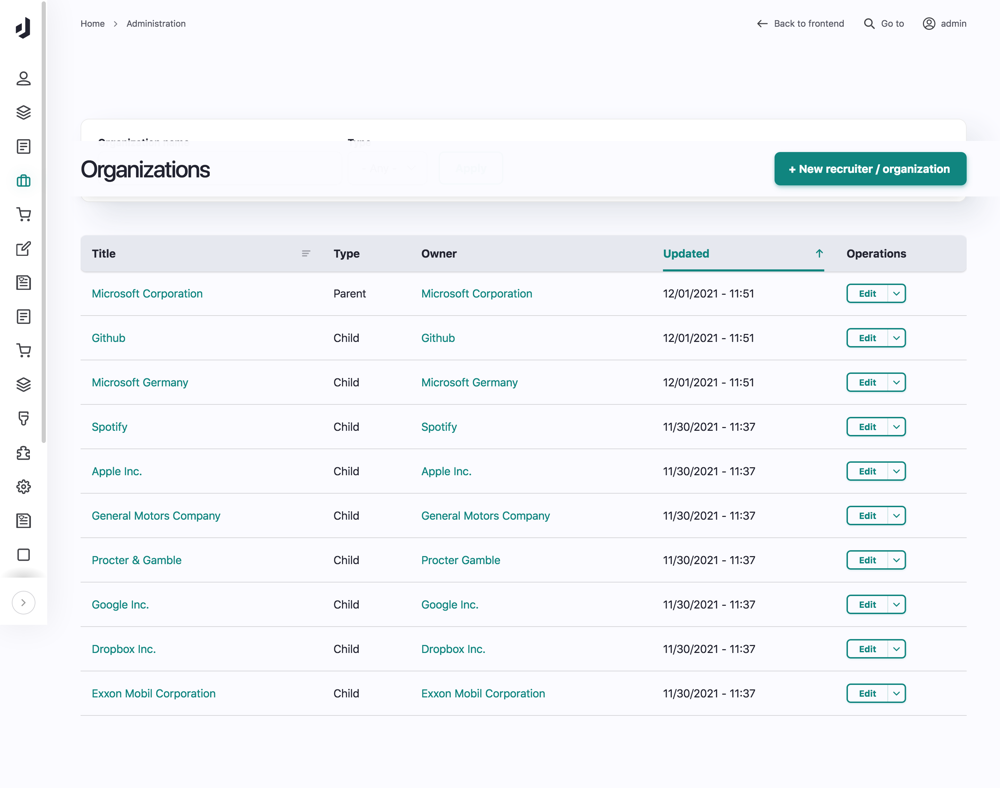
Organisation management page
On this organisation management page you can create a completely new a organisation through the "+ New recruiter / organisation" button. Currently, every organisation requires a recruiter / employer user, thus the organisation is created while creating a new account.
On the edit page of an organisation page you can mark it as a parent, which is currently only used to have a better overview on the organisation management page.
The tab "Organisations" actually allows you to view any child organisation and assign new ones through the "Assign organisation" button.
Assign new organisations
Organisation management for recruiters:
Parent members of an organisation can edit the profiles & also manage jobs of child organisations. To manage the profile or jobs of a child organisation the user must switch to the correct organisation via a switcher. The switcher will appear automatically as soon as the organisation of the member has at least one child organisation.
Organisation switcher
Commerce:
In a parent-child organisation, it is possible to share certain products. Most notably the flat rate and credits can be used by any member of a parent-child organisation structure.
The following uses cases are currently covered:
- As a member of a child organisation, you can use a job posting flatrate subscription from the parent organisation.
- The recruiter user (child member) can post jobs for free using the flat rate from Microsoft Inc. (child organisation)
- Note: this is the standard behaviour and can't be configured, other subscriptions like premium organisational profile are not inherited
- As a member of a child organisation, you can use any credits of the parent organisation. This means child members can use the job credits from Microsoft Inc.
- If a child organisation & the parent organisation have credits, the credits from the child will be used first, then the credits from the parent organisation are used.