- Go to “Organisations” (Path: “Users” > “Manage Users”).
- Select the button "New recruiter / organisation".
- You can now fill in the email address and select a password. The password can later be reclaimed by the user by requesting a new password in the frontend (see: How can I reset my password?). The role should be "recruiter".
- In order to make sure that no duplicate organisation is generated, please make sure to disable the switch "Autocreate organisation".
- Now you can choose an existing organisation by typing in the name.
- If you wish, you can also insert more information (e.g. status, notify user, name).
- Save your changes.
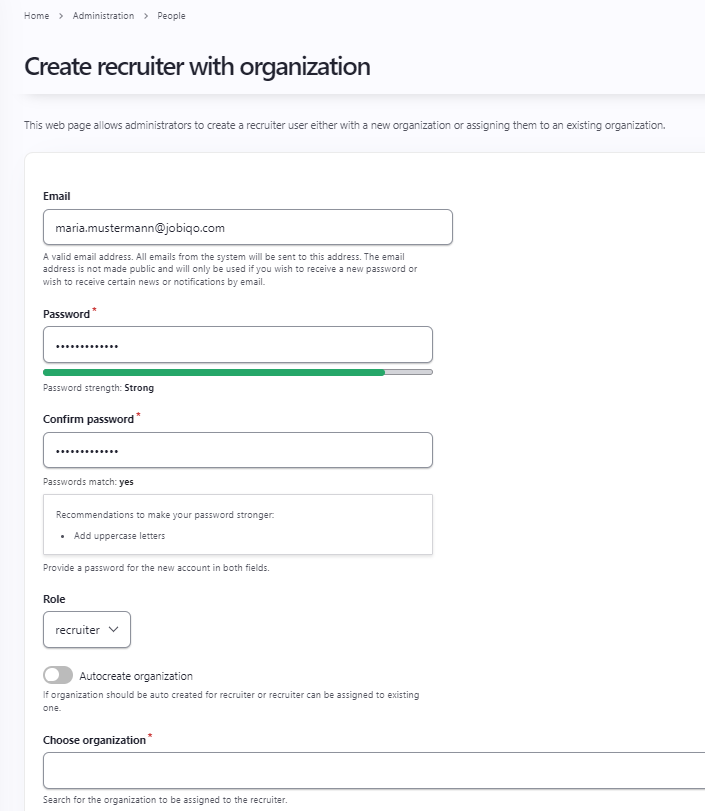
This article might also be interesting for you: Who are members of an organisation and how can I change their membership?