The purpose of company profiles is to present an employer to applicants, thus, they are a form of employer branding. This feature represents an important communication tool for employers, in order to inform applicants about information such as:
Company information
The first section is where the employer can add general information. This section includes items like a logo, and a cover image but also other fields like address and social links.
The logo and company name are also used for any job postings of this company. If a cover image is added, then this is also displayed as the cover image of jobs with the job type "Job per Template".
The company information will be displayed as below:
About us
In the “About Us” section employers can add a longer description of the organisation together with some additional information like the industry, the size and other relevant information that describes the company and what the company does.
Contacts
In the organisation contacts, employers can add contacts that are relevant to be made public to applicants viewing the company. It is important to note that these contacts will be visible and can be used for someone to contact the organisation directly.
Benefits
To easily attract candidates to what the company has to offer, benefits can be added to the organisation like Health care benefits or gym memberships. The benefits are site-wide taxonomy values so the values available for companies are the same for all organisations.
Image gallery
The image gallery allows the employer to submit as many images as wanted. They will be shown as a slideshow when the user clicks any of the images. Images can help applicants get a sense of the company via visuals, such as office spaces, company culture, or dress codes.
Images from the image gallery are also displayed on jobs with the job type "Job per Template" towards the end of the job posting.
Note: we recommend a minimum width of 1090px for these images. The height is automatically calculated.
Video gallery
Similar to images, videos can help applicants better understand the company, see and hear testimonials from company employees and better understand if the company is a good potential fit for their needs.
Videos can be added from Youtube or Vimeo and will automatically display the default video thumbnail, but also a custom thumbnail can be added.
Videos from the video gallery are also displayed on jobs with the job type "Job per Template" towards the end of the job posting.
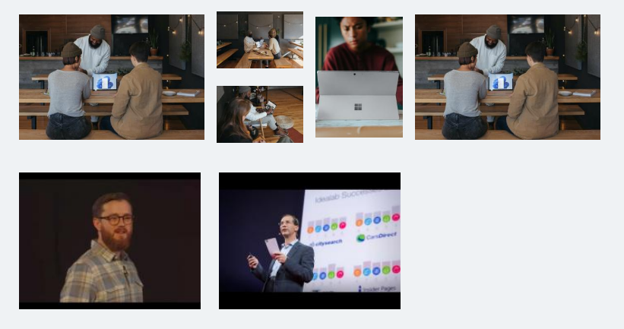
Jobs
If the company has published jobs, they will be automatically displayed in the organisation’s public profile page.
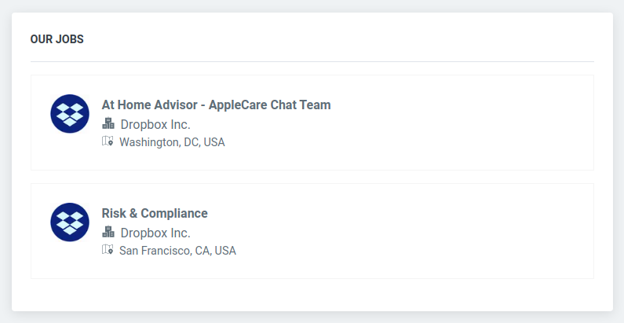
Locations
The employer can include locations that the company operates in by adding as many addresses as wanted in the locations section of the organisation's public profile. Locations will be displayed in a map with a pin for each of the locations that was created.
FAQ
To help applicants with potential questions they would like to ask, the employer can include frequently asked questions that will show up at the end of the company profile page as the last profile section.
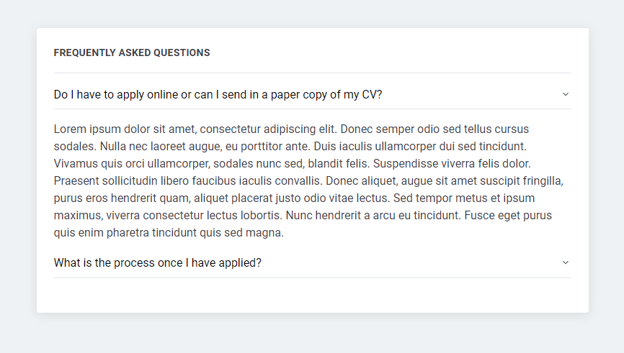
Premium Profiles
While profiles can be set up in self-service and free of charge, we offer premium profiles as a form of subscriptions to generate an additional revenue stream for our job boards. In this case, some fields on the company profile are only available for subscribers. Learn more about subscriptions in this article: "What is a subscription and how can I sell them?".
Backend Access
The “Profiles” table in the backend (Path: Organisations > Profiles) provides an overview of all company profiles.